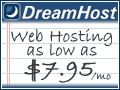home | events | guests | registry | accommodations | transit | photos | contact
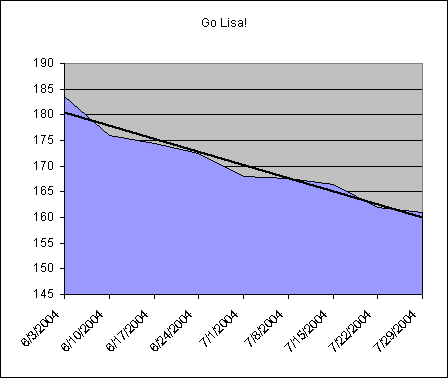
A fan of Dr. Phil's since his Tuesdays on Oprah, and 38-year-old woman who's been overweight since college, I started the weight loss challenge on June 2. I started at 183.5 pounds--10 pounds less than my all-time high 10 years ago after plenty of yo-yoing in between, but plenty heavy for my 5'7 inactive frame nonetheless. I started reading the book and the food guide the week before, but started officially on 6/2 because that's when my first grocery order would be delivered (I order groceries, which also means no temptations from candy aisles!). Anyway, I was expecting to lose about 1.5 pounds per week on average over the long term. But I am nine weeks in and have lost 22.5 pounds--2.5 pounds per week. Best of all, I do not feel like stopping. Not because some chart says I should keep going or because I still feel fat or because I have to fit into some particular size. But because I am still losing and I'm eating healthily and I figure my body will let me know when it's ready. I may have five, 10, or 20 more pounds to go. But what I do know is that I am really really REALLY happy with the changes on the inside, with how I think about my body and food and life now. That has never happened with any of the other things I've tried in my life. So yes, I'm excited that I'm lighter in weight than I've been in at least 15 years (I've lost track now), but I'm more satisfied that my thoughts have changed and I feel like a healthy person in my brain. My happy, healthy, wrinkly brain.
Join the ring
See a list of sites in the ring
See a random site in the ring
1. In your web browser, open http://www.ringsurf.com/?action=addform&ring=DrPhilWeightSolution.
2. In the Site Title text
box, type the title of your web log or web site.
This is the title that will appear in the list of sites or lots that are members of
this ring or in search results.
3. In the Site Owner text box, type your name.
4. In the EMail Address text box, type your e-mail address.
5. In the Site URL text box, type the uniform resource locator (URL, or web site address) of your web log or site.
6. In the Ring Code
URL(optional) text box, type the URL of the page where you store your
ring code, if you store it on a separate page from your web log or web site.
If this doesn't sound familiar, you don't do it. You would have had to have
made a deliberate decision to create a separate page on which to store your
ring codes on a separate page from your site.
7. In the Year of Birth text box, type the year in which you were born.
8. In the Password text
box, type a password.
I have yet to figure out whether RingSurf
actually checks this against anything or what it needs to be.
9. In the Password (verify) text box, retype your password.
10. In the Keywords text
box, type some keywords that might help someone searching
RingSurf find your web site or log.
For example, I want people who enjoy knitting, writing, dogs, and cats to
find my web log, so those are typically my key words. Cooking used to be one
as well, but I don't blog so much about cooking any more, so I don't
remember to include it very often any more.
11. In the Site Description text box, type a description that will appear beneath your site title in the list of blogs and sites that are members of the ring or in search results.
12. Click Add your site to the Ring!
I'll receive notification from RingSurf that you want to join, then I'll look at your web log or site. If you meet the requirements specified in the description, I'll send you the code to add to your web log or site. Once you have copied and pasted it into your page, though, please make sure you change all of the instances of ***SITE ID*** to the site identifier you'll find in the e-mail from me confirming your membership in the ring!
1. In your web browser, open http://www.ringsurf.com/netring?action=login.
2. In the RING MEMBER section, in the Ring ID text box, type Ringophile.
3. In the Site ID text box, type the site identifier (ID) noted in the e-mail you received from me when you first joined the ring.
4. In the Password text box, type the password noted in that same e-mail.
5. Click Login.
The RingSurf: Edit window appears.
6. As needed, edit your web site or log's title as it appears in a list of search results on RingSurf, your name, your e-mail address, your site URL, your password, keywords by which people can search for your site, your site description as it appears in a list of search results on RingSurf, or an image, if you want to include one in the search results.
7. As needed, read the membership
guidelines.
It looks like you can change them, but I promise they aren't up to you ;)
8. As needed, copy the site code (though you can just copy it from above as well).
9. As needed, delete your membership from the ring :( by clicking Delete Member.
10. Click Save.